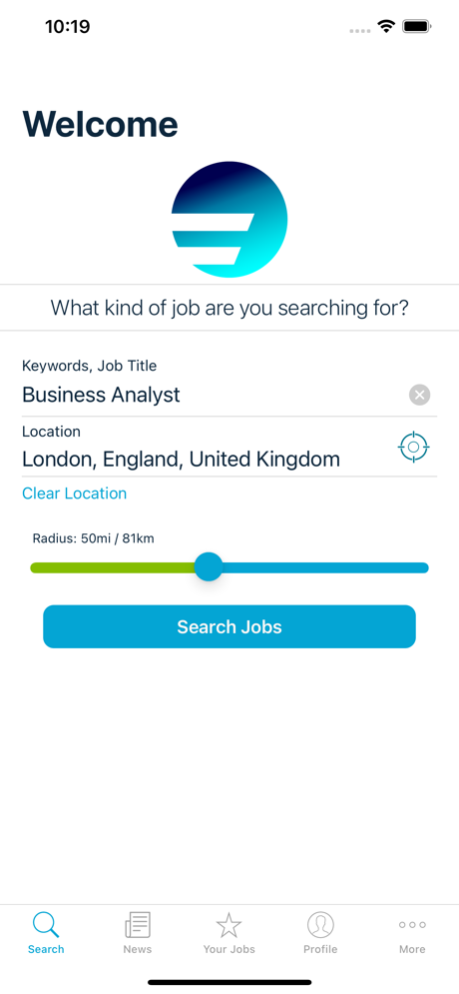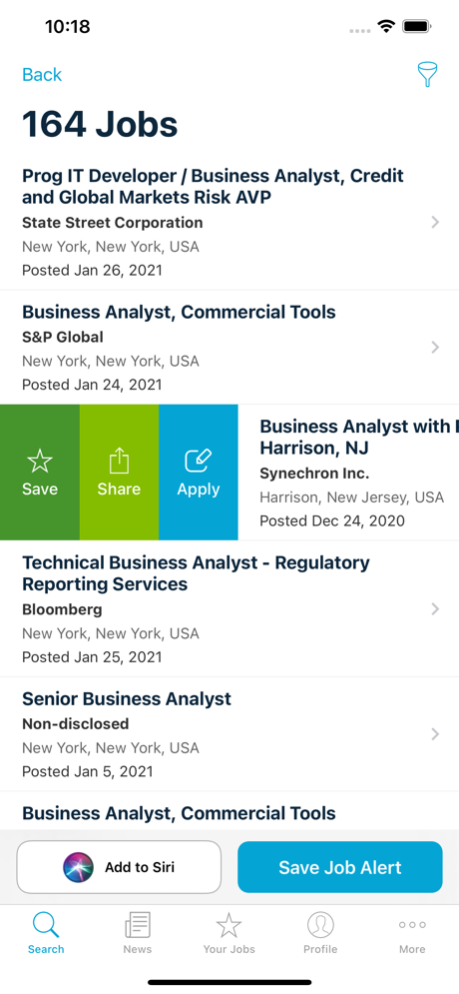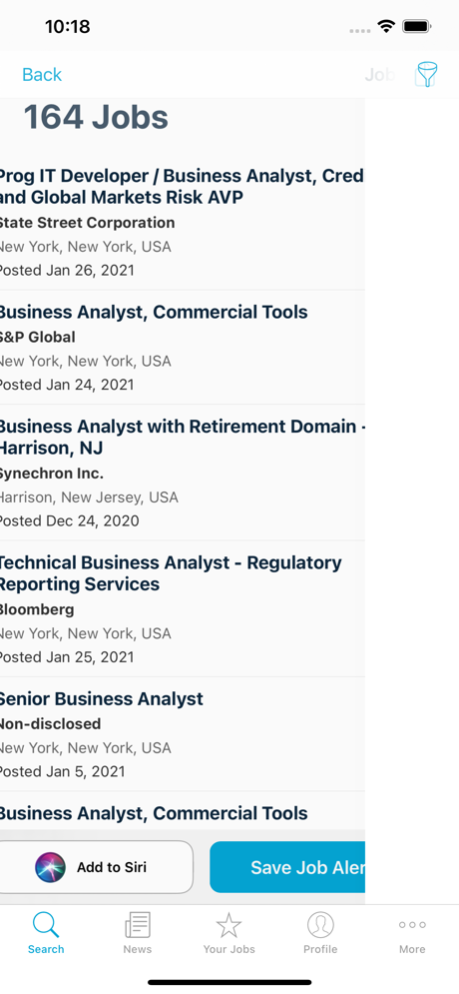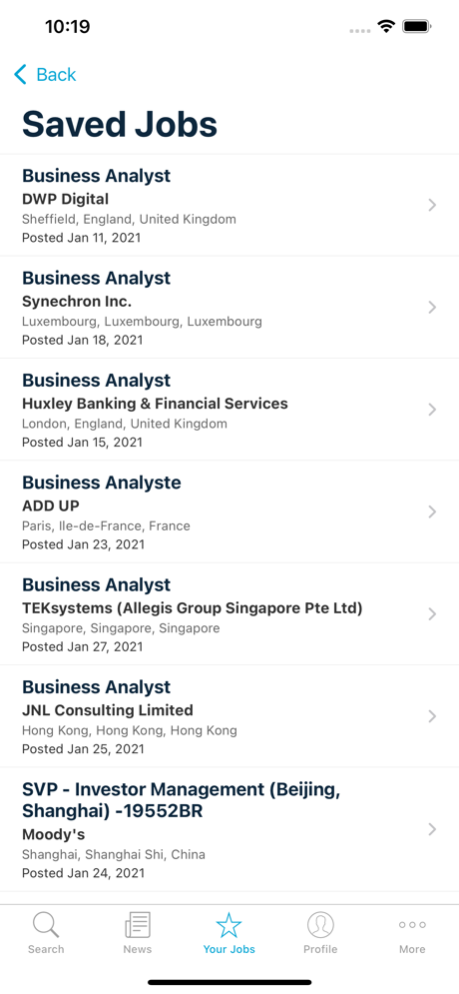eFinancialCareers: Jobs + News 1.18.2
Free Version
Publisher Description
Manage your career with the world’s leading financial services career website, eFinancialCareers. Whether you are actively looking for a job or managing your career, our app has everything you need: access to thousands of top employers, over 10,000 jobs across the globe, industry news, and career advice.
App highlights:
- Search for jobs without an account – then register to save or apply
- Create your profile entirely from within the app
- One-click apply option for select jobs
- Filters help you find just what you're looking for
- Profile synching across devices
Detailed features:
- Create a profile: Create a new profile or sign in with your existing account so recruiters can easily find you.
- Add resumes and cover letters: Upload different resume and cover letter options from a cloud service of choice such as iCloud or DropBox and access them anytime.
- Search for jobs: Refine your search based on filters such as location, job title, or skills to find your perfect match.
- Save jobs & create alerts: With a profile, you can save jobs to review them later or set up of job alerts and have new opportunities sent directly to you.
- Read news and career advice: Keep up to date with all the latest financial services news and how it impacts your career.
Mar 13, 2024
Version 1.18.2
Terms of use updated
About eFinancialCareers: Jobs + News
eFinancialCareers: Jobs + News is a free app for iOS published in the Office Suites & Tools list of apps, part of Business.
The company that develops eFinancialCareers: Jobs + News is eFinancialCareers Limited. The latest version released by its developer is 1.18.2.
To install eFinancialCareers: Jobs + News on your iOS device, just click the green Continue To App button above to start the installation process. The app is listed on our website since 2024-03-13 and was downloaded 0 times. We have already checked if the download link is safe, however for your own protection we recommend that you scan the downloaded app with your antivirus. Your antivirus may detect the eFinancialCareers: Jobs + News as malware if the download link is broken.
How to install eFinancialCareers: Jobs + News on your iOS device:
- Click on the Continue To App button on our website. This will redirect you to the App Store.
- Once the eFinancialCareers: Jobs + News is shown in the iTunes listing of your iOS device, you can start its download and installation. Tap on the GET button to the right of the app to start downloading it.
- If you are not logged-in the iOS appstore app, you'll be prompted for your your Apple ID and/or password.
- After eFinancialCareers: Jobs + News is downloaded, you'll see an INSTALL button to the right. Tap on it to start the actual installation of the iOS app.
- Once installation is finished you can tap on the OPEN button to start it. Its icon will also be added to your device home screen.